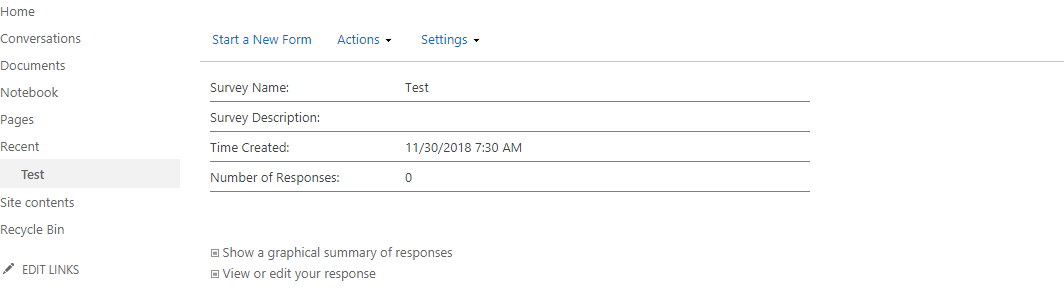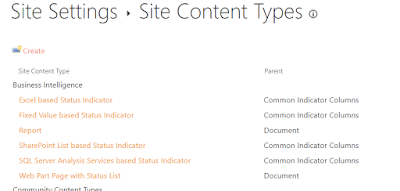Helpful links to study for MS-600 Building Applications and Solution with Office 365 Core Services
I have used materials from Microsoft Learn to study for this exams. Here are the links to the materials I used. Hope this helps someone. https://docs.microsoft.com/en- us/learn/paths/m365-msteams- associate/ - Teams https://docs.microsoft.com/en- us/learn/paths/m365-msgraph- associate/ - MS Graph https://docs.microsoft.com/en- us/learn/paths/m365-identity- associate/ - MS Identity https://docs.microsoft.com/en- us/learn/paths/m365- sharepoint-associate/ - SPFx https://docs.microsoft.com/en- us/learn/modules/getting- started-identity/ -Ms Identity https://docs.microsoft.com/en- us/learn/modules/optimize- data-usage/ -MS Graph https://docs.microsoft.com/en- us/learn/modules/identity- permissions-consent/ - identity permission https://docs.microsoft.com/en- us/learn/modules/msgraph- access-user-data/ - MS Graph https://docs.microsoft.com/en- us/learn/modules/identity- application-types/- Identity https://docs.microsoft.com/en- us/learn/m